


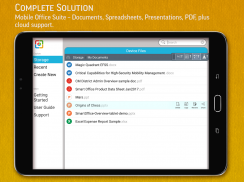
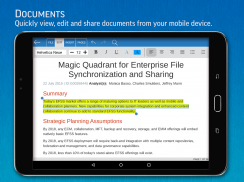
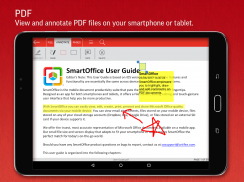










SmartOffice - View & Edit MS Office files & PDFs

SmartOffice - View & Edit MS Office files & PDFs ၏ ရွင္းလင္းခ်က္
THE COMPLETE OFFICE & PDF PRODUCTIVITY APP
SmartOffice is an intuitive, easy-to-use document editing application designed to meet the needs of today's mobile world. View, edit, create, present and share MS Office documents directly from your mobile devices. Our small file size and screen display that adapts to fit your smartphone or tablet make SmartOffice the perfect match for today’s on-the-go world.
FREEDOM TO WORK ANYWHERE
• Create new documents using blank or pre-designed templates
• Edit existing MS Office documents
• View, edit and present slideshows from your device or a projector
• Review/edit spreadsheets
• View and annotate PDF documents
• Convert Office documents to PDFs
• Wirelessly print to thousands of supported printers
COMMON FEATURES ACROSS ALL FORMATS
• View, edit, create, share, save MS Office documents
• Editing: copy, cut, paste, undo and redo
• Character formatting: bold, italics, underline; font style, size, color & highlight
• Save docs in their original file format or convert to PDF
• Screen display adapts to fit smartphone or tablet screen and supports multi-touch gestures
• All file formats include templates to aid new document creation
• Password Protection support (Office files) – open, view, edit and re-save encrypted Office documents on your device
• Cloud support – Open and save documents to the cloud with effortless synchronization with Box, Dropbox and Google Drive
DOCUMENTS
• Paragraph formatting: indent, alignment, bullets, numbering
• Insert images, shapes, and graphics
• Support for tables, shapes, charts (display)
• Reflow mode for easier reading on a small device
PRESENTATIONS
• Comprehensive text, paragraph, content formatting
• Shapes, images, textbox editing
• Insert images, shapes, and graphics
• Slide management and reordering
• Slide transition support
• Present slideshows directly from your mobile device or through a projector
SPREADSHEETS
• Cell formatting options: cell size and alignments, cell/column/row inserts and removal
• Multiple cell types: numeric, date, time, currency, fraction, percentage, scientific & more
• Multiple worksheet support; add/delete sheets
• Chart display and a wide range of formulas
PDF & IMAGE FILES
• View, annotate, highlight and share PDF documents
• Convert, export, save Office documents to PDF format
• View and insert major image types (JPG, PNG, GIF)
WE WANT TO HEAR FROM YOU!
Please contact sosupport@artifex.com, or directly from the app (Support -> Contact Us) if you have feedback or would like to report a bug. We are always striving to make the app better, let us know how we can improve.
FILE FORMATS
• Microsoft Office: Word (doc, docx), PowerPoint (ppt, pptx) and Excel (xls, xlsx) – view & edit
• PDF Viewer & Reader, Save as PDF
• View JPEG, PNG, GIF, TIFF, BMP images & HWP
• Vector WMF/EMF diagrams (view)
LANGUAGES – over 37 supported
Application localized for Chinese (Simplified & Traditional), English, Japanese, French, German, Italian, Korean, Polish, Portuguese (Portugal & Brazil), Russian, Spanish (Spain & Mexico), Hebrew, Dutch and Turkish
View documents in Arabic, Azerbaijani, Chinese (Simplified & Traditional), Czech, Danish, Dutch, English, Faroese, Finnish, Georgian, Greek, Hebrew, Hindi, Hungarian, Italian, Japanese, Korean, Kurdish, Latvian, Lithuanian, Maltese, Norwegian, Polish, Portuguese (Portugal & Brazil), Russian, Scots Gaelic, Slovak, Slovenian, Spanish (Spain & Mexico), Swedish, Turkish, Vietnamese, Yiddish
STAY CONNECTED
Facebook
<a href="https://twitter.com/Artifex" target="_blank>Twitter</a><br><a href="https://www.linkedin.com/company/artifexsoftware/?viewAsMember=true" target="_blank>LinkedIn</a><br><a href="https://www.youtube.com/channel/UCi7cUSYB30itGXfAmB7-Bpw/featured" target="_blank>YouTube</a>
ရုံးနှင့် PDF ထုတ်လုပ်မှုဆိုင်ရာ APP
SmartOffice သည်ယနေ့မိုဘိုင်းလောက၏လိုအပ်ချက်များကိုဖြည့်ဆည်းပေးနိုင်ရန်ရည်ရွယ်ထားသောထိုးထွင်းသိမြင်လွယ်သော၊ အသုံးပြုရလွယ်ကူသောစာရွက်စာတမ်းတည်းဖြတ်ရေး application တစ်ခုဖြစ်သည်။ သင်၏မိုဘိုင်းစက်ပစ္စည်းများမှ MS Office စာရွက်စာတမ်းများကိုတိုက်ရိုက်ကြည့်ရှုပြင်ဆင်၊ ဖန်တီး၊ တင်ပြ၊ မျှဝေပါ။ သင်၏စမတ်ဖုန်းသို့မဟုတ်တက်ဘလက်နှင့်လိုက်လျောညီထွေဖြစ်သောကျွန်ုပ်တို့၏သေးငယ်သောဖိုင်အရွယ်အစားနှင့်မျက်နှာပြင်ပြမှုက SmartOffice ကိုယနေ့ခေတ်သွားလာရင်းကမ္ဘာအတွက်အကောင်းဆုံးဖြစ်စေသည်။
မည်သည့်နေရာ၌မဆိုအလုပ်လုပ်ရန်လွတ်လပ်မှု
•အလွတ် (သို့) ကြိုတင်ဒီဇိုင်းဆွဲထားသောတင်းပလိတ်များကို သုံး၍ စာရွက်စာတမ်းအသစ်များဖန်တီးပါ
•ရှိပြီးသား MS Office စာရွက်စာတမ်းများကိုတည်းဖြတ်ပါ
•သင်၏စက်သို့မဟုတ်ပရိုဂျက်တာမှဆလိုက်ရှိုးများကိုကြည့်ရှုတည်းဖြတ်ပါ
•စာရင်းဇယားများကိုပြန်လည်တည်းဖြတ်ပါ
PDF စာရွက်စာတမ်းများကိုကြည့်ရှုမှတ်သားခြင်း
•ရုံးစာရွက်စာတမ်းများကို PDF များသို့ပြောင်းပါ
•ထောင်ပေါင်းများစွာသောထောက်ပံ့ထားသောပရင်တာများသို့ကြိုးမဲ့ဖြင့်ပုံနှိပ်ပါ
ပုံစံအားလုံးတွင်အင်္ဂါရပ်များ
MS Office စာရွက်စာတမ်းများကိုကြည့်ခြင်း၊ တည်းဖြတ်ခြင်း၊ ဖန်တီးခြင်း၊ မျှဝေခြင်းနှင့်သိမ်းဆည်းခြင်း
တည်းဖြတ်ခြင်း - ကူးယူခြင်း၊ ဖြတ်ခြင်း၊ ကူးခြင်း၊ ဖျက်ခြင်းနှင့်ပြန်လည်ပြုပြင်ခြင်း
•စာလုံးပုံစံချခြင်း - စာလုံးစောင်း၊ စာလုံးစောင်း၊ မျဉ်းသား၊ ဖောင့်စတိုင်၊ အရွယ်အစား၊ အရောင်နှင့်မီးမောင်းထိုးပြခြင်း
• docs များကိုမူရင်းဖိုင် format ဖြင့်သိမ်းဆည်းပါသို့မဟုတ် PDF သို့ပြောင်းပါ
• Screen Display သည်စမတ်ဖုန်းသို့မဟုတ်တက်ဘလက်မျက်နှာပြင်နှင့်လိုက်လျောညီထွေဖြစ်အောင်လုပ်ပြီး Multi-touch အမူအယာများကိုထောက်ပံ့သည်
•ဖိုင်အမျိုးအစားအားလုံး၌စာရွက်စာတမ်းအသစ်ဖန်တီးရန်ကူညီရန်တင်းပလိတ်များပါရှိသည်
•စကားဝှက်ကာကွယ်ရေးပံ့ပိုးမှု (Office ဖိုင်များ) - သင့်စက်မှာစာဝှက်ထားတဲ့ရုံးစာရွက်စာတမ်းများကိုဖွင့်ကြည့်၊ တည်းဖြတ်၊ ပြန်လည်သိမ်းဆည်းပါ
Cloud အထောက်အပံ့ - စာရွက်စာတမ်းများကို Box၊ Dropbox နှင့် Google Drive တို့နှင့်အလွယ်တကူထပ်တူပြုခြင်းဖြင့်တိမ်တိုက်ထဲသို့ဖွင့်ပြီးသိမ်းပါ
စာရွက်စာတမ်းများ
•စာပိုဒ်ပုံစံချခြင်း - အ ၀ င်၊ ညှိနှိုင်းမှု၊ ကျည်ဆံ၊ နံပါတ်
•ပုံများ၊ ပုံစံများနှင့်ဂရပ်ဖစ်များကိုထည့်ပါ
•စားပွဲများ၊ ပုံသဏ္,ာန်များ၊
•စက်သေးသေးလေးတစ်ခုပေါ်တွင်ပိုမိုလွယ်ကူစွာဖတ်ရန်အတွက် Reflow mode
တင်ပြချက်များ
•ပြည့်စုံသောစာသား၊ အပိုဒ်၊ ပါဝင်မှုပုံစံချခြင်း
ပုံသဏ္,ာန်၊ စာသားအကွက်တည်းဖြတ်ခြင်း
•ပုံများ၊ ပုံစံများနှင့်ဂရပ်ဖစ်များကိုထည့်ပါ
•ဆလိုက်စီမံခန့်ခွဲမှုနှင့်ပြန်လည်စီစဉ်
•ဆလိုက်အကူးအပြောင်းထောက်ခံမှု
•သင်၏လက်ကိုင်ဖုန်းမှသို့မဟုတ်ပရိုဂျက်တာမှတဆင့်ဆလိုက်ရှိုးများကိုတိုက်ရိုက်တင်ပါ
စာရွက်များ
ဆဲလ်ပုံစံချခြင်းရွေးချယ်စရာများ - ဆဲလ်အရွယ်အစားနှင့် align များ၊ ဆဲလ် / ကော်လံ / အတန်းထည့်သွင်းခြင်းနှင့်ဖယ်ရှားခြင်း
ဆဲလ်အမျိုးအစားများစွာ - ကိန်းဂဏန်း၊ ရက်စွဲ၊ အချိန်၊ ငွေကြေး၊ အပိုင်း၊ ရာခိုင်နှုန်း၊ သိပ္ပံနှင့်အခြားအရာများ
•များစွာသောသင်ထောက်ကူစာရွက်; စာရွက်များ add / delete
•ဇယားကွက်နှင့်ဖော်မြူလာများစွာကိုပြသထားသည်
PDF & IMAGE ဖိုင်များ
PDF စာရွက်စာတမ်းများကိုကြည့်ခြင်း၊ မှတ်တမ်းတင်ခြင်း၊ မီးမောင်းထိုးပြခြင်းနှင့်မျှဝေပါ
• Office စာရွက်စာတမ်းများကို PDF ပုံစံဖြင့်ပြောင်း၊ တင်ပို့၊ သိမ်းပါ
•အဓိကပုံရိပ်အမျိုးအစားများ (JPG, PNG, GIF) ကိုကြည့်ရှုထည့်သွင်းခြင်း
ကျွန်ုပ်တို့သည်သင့်ထံမှကြားချင်သောအရာ!
sosupport@artifex.com သို့ဆက်သွယ်ပါ (သို့မဟုတ်ပံ့ပိုးမှု - ဆက်သွယ်ပါ။ ) အကယ်၍ သင်တုန့်ပြန်မှုရှိပါကသို့မဟုတ်အမှားတစ်ခုကိုအစီရင်ခံလိုပါကဆက်သွယ်ပါ။ ကျွန်ုပ်တို့သည် app ကိုပိုမိုကောင်းမွန်အောင်အမြဲတမ်းကြိုးစားနေသည်၊ ကျွန်ုပ်တို့မည်သို့တိုးတက်နိုင်သည်ကိုကျွန်ုပ်တို့အားအသိပေးပါ။
ဖိုင်ပုံစံများ
• Microsoft Office: Word (doc, docx), PowerPoint (ppt, pptx) နှင့် Excel (xls, xlsx) - ကြည့်ရှုပြင်ဆင်ရန်
• PDF Viewer & Reader၊ PDF အဖြစ်သိမ်းဆည်းပါ
• JPEG, PNG, GIF, TIFF, BMP ပုံများနှင့် HWP ကိုကြည့်ပါ
• Vector WMF / EMF ကားချပ်များ (ကြည့်ရန်)
ဘာသာ ၃၇ ခုကျော်ကိုထောက်ပံ့ထားသည်
ဂျပန်၊ ပြင်သစ်၊ ဂျာမန်၊ အီတလီ၊ ကိုးရီးယား၊ ပိုလန်၊ ပေါ်တူဂီ (ပေါ်တူဂီနှင့်ဘရာဇီး)၊ ရုရှား၊ စပိန် (စပိန်နှင့်မက္ကဆီကို)၊ ဟီဘရူး၊
ဒတ်ခ်ျ၊ ဒတ်ခ်ျ၊ ဒတ်ခ်ျ၊ အင်္ဂလိပ်၊ ဖာရို (စ်)၊ ဂျော်ဂျီယာ (ဂရိ)၊ ဂရိ၊ ဟီဘရူး၊ ဟင်ဒီ၊ ဟန်ဂေရီ၊ အီတလီ၊ ဂျပန်၊ ကိုးရီးယား၊ နော်ဝေး၊ ပိုလန်၊ ပေါ်တူဂီ (ပေါ်တူဂီနှင့်ဘရာဇီး)၊ ရုရှား၊ စကော့ဂလက်ခ်၊ စလိုဗက်၊ စလိုဗေးနီး၊ စပိန် (စပိန်နှင့်မက္ကဆီကို)၊ ဆွီဒင်၊
ချိတ်ဆက်နေပါ။
Facebook
<a href="https://twitter.com/Artifex" target="_blank> တွစ်တာ </a><br><a href="https://www.linkedin.com/company/artifexsoftware/?viewAsMember=true" target="_blank> LinkedIn </a><br><a href="https://www.youtube.com/channel/UCi7cUSYB30itGXfAmB7-Bpw/featured" target="_blank> YouTube </a>





























